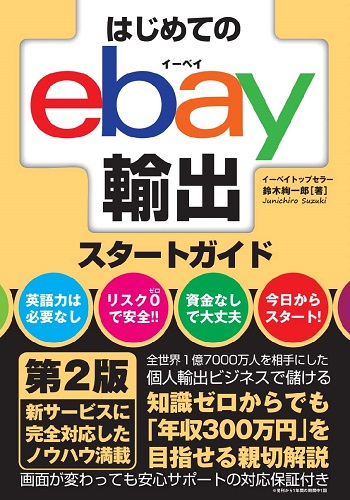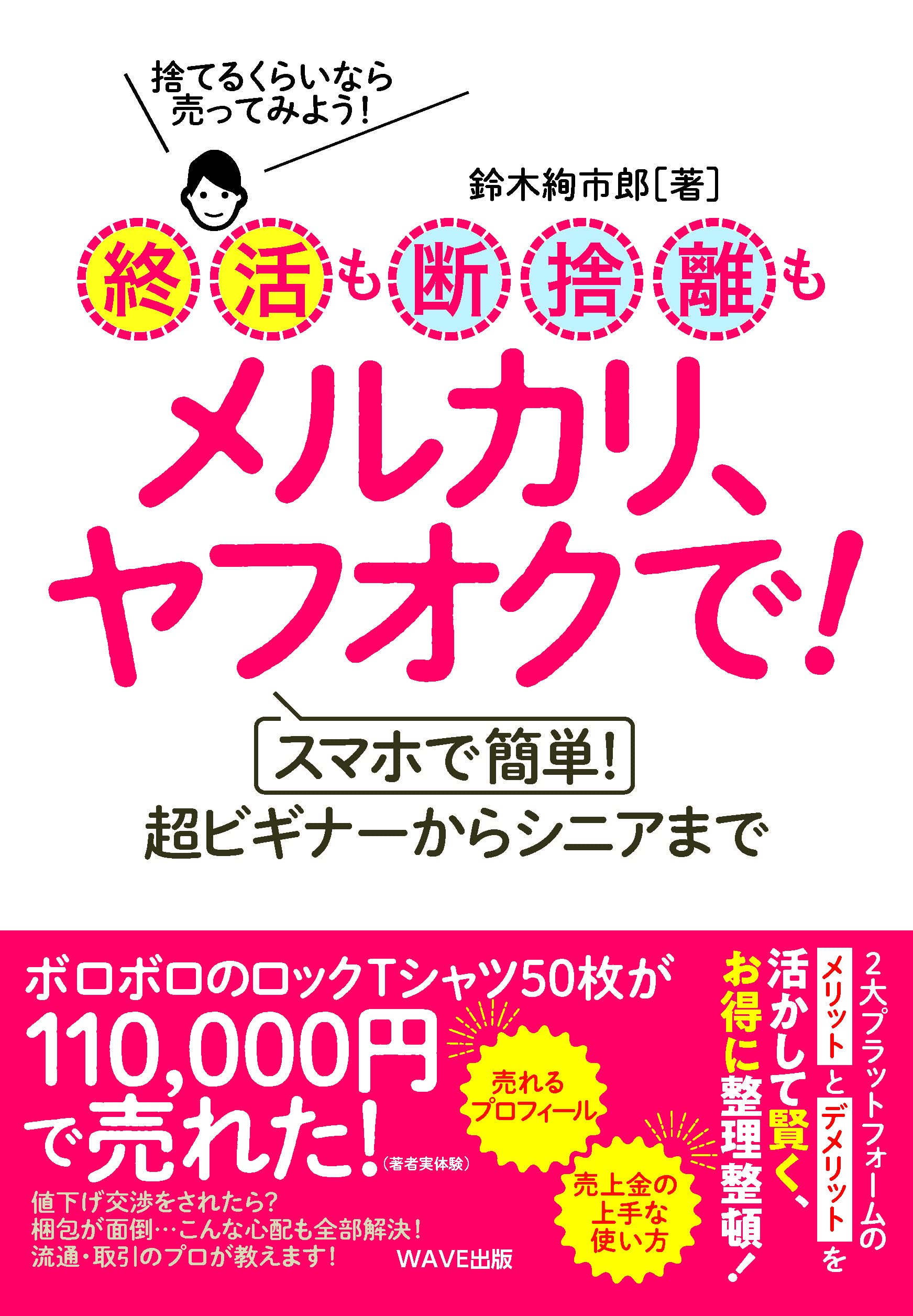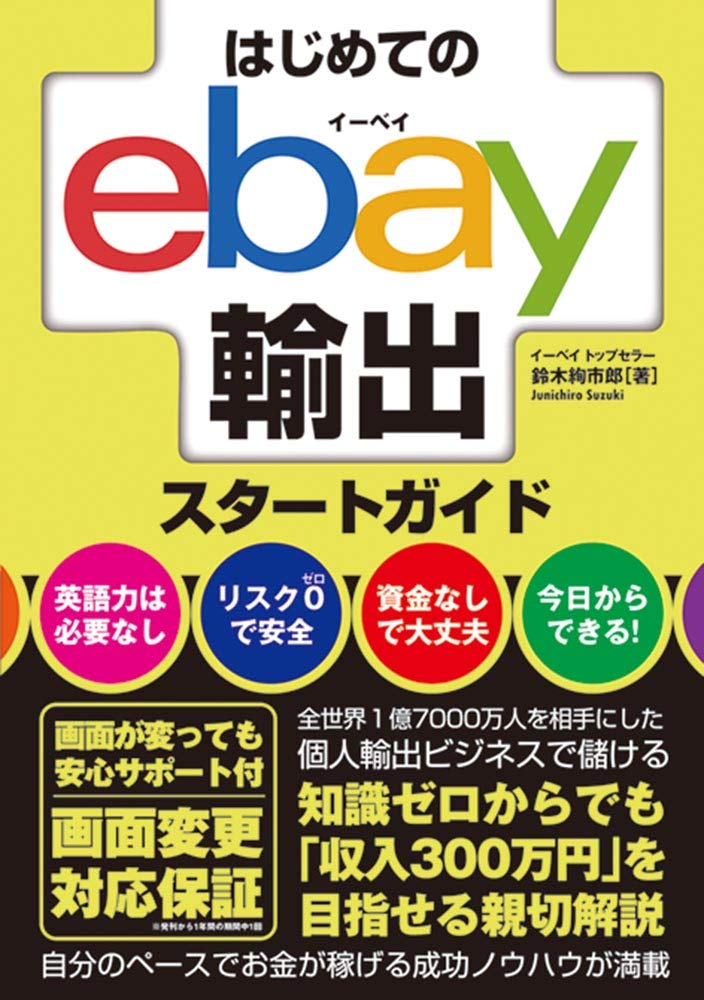こんにちは。eBay家庭教師の鈴木です。
「eBayのリミットアップ交渉のメールを送ったところ、eBayから”PayPalの認証がなされていない”という、以下のような返信がありました。PayPalの本人確認は完了しており、eBay上で正常に売買もできています。何かの間違いではないでしょうか。」
Hello,xxxxx,
Good day! I hope you’re doing well today.
Thank you for contacting eBay Customer Service. I understand that you would like to have your limit increase and I can definitely tell your enthusiasm in wanting to list more items on our site, as listing more items might translate into more sales. I’d be happy to assist you with this.
Upon checking your account, I can see here that you have already consumed more than 50% up of your current monthly limit. At the same time, it shows here that you haven’t verified your PayPal account yet. Please know that from time to time we’ll ask sellers to confirm their identity through PayPal account for us to be able to continue the process of your limit increase request.
With this, in order for us to assist you further with your request you will just have to verify the PayPal account that you have linked to your eBay account.
Here’s what to do now:
Log in to your PayPal account. (If you don’t have a PayPal account, go to PayPal and click the Sign Up link, and then follow the onscreen instructions.)
Enter your bank account information if you haven’t already.
Follow the steps to complete the process.
Tip: If you have more than one PayPal account, make sure that the verified account is linked to your eBay account.
Please understand that we don’t have access to your PayPal account at eBay, so if you need more help with verification, please get in touch with PayPal Customer Service. Click the “Contact Us” link at the bottom of any PayPal page.
Once you have already verified your PayPal account please contact us back for us to be able to proceed to your selling limit request and we will be glad to provide you our seller vetting questions.
I am very happy to have helped you in some kind of way today and wish you the best of luck in your future sales here in eBay. I really like how motivated you are in selling items here and I hope you don’t lose that motivation.
We truly value your business. Take care, xxxxx!
Kind Regards,
Rowena N.
eBay Customer Service
このような質問をよく頂くことがあります。eBayでの取引を行う際は、eBayの決済を行うために、PayPalに登録します。また、セラーとして活動する際は、商品代金を受け取れるよう、ビジネスアカウントにアップグレードし、「PayPalの本人確認」という作業を行います。
今回、eBayが求めているのは、「PayPalの本人確認」ではなく、「PayPalの認証~Verify Your PayPal Account」です。
行うことは以下の2点です。
1. eBay上での「Become verify」の操作
2. PayPalに登録しているクレジットカードの本人確認
正直、eBayの返信メールからは主旨が分かりづらいです(苦笑)この記事では、1つ目の「Become verify」について、解説をします。
Become verifyの進め方
1. eBay画面の左上、名前の箇所にカーソルを当てると表示される「Account settings」をクリックします。
2. My Accountの左側メニュー内「PayPal account」をクリックします。
3. 「PayPal account」画面の下の方、「Verify Your PayPal Account」内「Become verify」をクリックします。「eBay上から、リンクされたPayPalにログインをすることで、PayPalの認証を行う」という事です。この作業を行うことで、資金の送金、受領の制限が解除され、PayPalのセラー保護ポリシーの対象にもなります。
4. 「Become verify」をクリックすると、PayPalのログイン画面が表示されますので、ログインします。
5.PayPalのログインが完了すると、次のような画面が表示されます。
今日のまとめ
この記事では、eBayのリミットアップ交渉の際に、「PayPalアカウントの認証を完了させて下さい」と言われた場合の2つの必要事項のうちの1つ目、 「eBay上でのBecome verifyの操作」について解説をしました。2つ目の「PayPalに登録しているクレジットカードの本人確認」については、別の記事で解説します。
記事がお役に立てましたら、応援のクリックをお願い致します!!
にほんブログ村

輸入・輸出ビジネスランキング